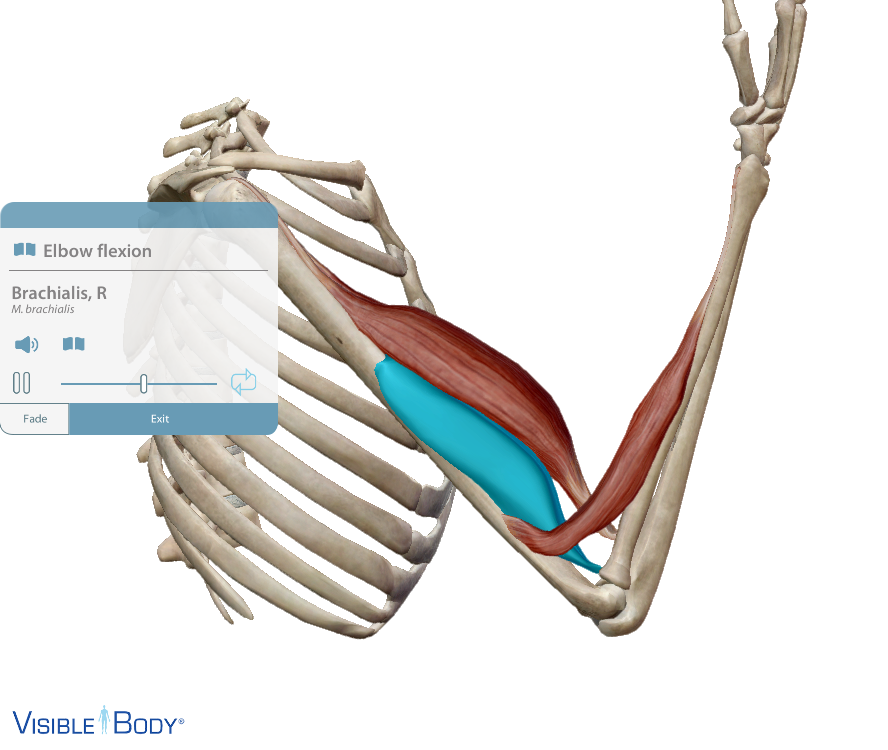How did I find Muscle Premium?
In 2015 I had an injury on both shins which accompanied me for some months. I am doing boxing since 2013 and had, due to my overweight at that time, problems with my shins. In boxing you have to do a lot of running and jumping (especially rope skipping) and that hurt a lot. After every training I had huge pain. I was diagnosed with “shin splints” and was treated in different ways be different doctors. I won’t get onto much details into this story but in the end I did a weight reduction from about 130kg to 90kg which nearly solved all of my problems!
At that time I started to develop an interest on how my muscles, tissues and bones in the areas that hurt are built and how they korrelate with each other. I started watching videos and pictures and reading books but what really helped me understand the mechanics of the human body better is a software I found called “Muscle Premium Visible Body”. You can find it here.
This software runs on Windows and MacOS. I think there are variants for iOS and Android which is quite nice because this kind of software is very well suited for a tablet!
How does the software work?
Please bear in mind that I am not a professional and that I will only talk about sections of the software that I use and that this is not an in-depth review of all functionalities of the software!
When you start the program you will be greeted with a start page with the following sections:
- Views is a section where you can view different areas of the body and examine them. It is divided into sections like “Head and Neck”, “Shoulder”, etc.
- Actions lets you view different predefined animations and see how the body performs. It is subdivided in a similar way as “Views”. An example would be the flexion of your forearm.
- Pathologies is a section that show different injuries and medical conditions. This is very interesting if you want to see what shin splints look like or a rotator cuff tear or a prolapsed disc, …
- Quizes is a section in which you can choose a body area that you want to learn more about and answer quiz questions in the form of: “Select the left or right deltoid (middle head)”
- Favorites allows you to add body parts that interest you to a favorites list for quick access
- Notecards is a collection of you own notes. You can add notes to every body part in the program and organize them in this view. Very handy if your profession has to do with anatomy.
Section “Views”
I chose the shoulder girdle from the shoulder section of views. This view allows you to see the complete shoulder girdle area. Using the mouse you can rotate, move and zoom the view as you like. Using the cursor you can select individual body structures like muscles, bones, ligaments, etc. and get information about them. In this example you can see the muscles of the rotator cuff. Some years ago I dislocated my right shoulder in a car accident and as a result have since then a shoulder capsule which is not as tight as before. In order to fix that I had to do a lot of muscular stabilization to keep my shoulder healthy and stable. More precisely I am doing exercises to keep the rotator cuff muscles strong which is very effective for me, I do not have any shoulder problems at all not even when boxing.
So for people like me who have or have had injuries in parts of their body this software is very helpful to understand the effects of an injury and how the biomechanics of the specific area are. If you did not know what a rotator cuff is, this will help you out!
To the right is a view which lets you enable/disable different layers of the body:
- “intengumentary” shows/hides the body skin
- “skeletal” shows/fades the bones
- “nervous” shows/fades the nervous system
- “attachments” shows the skeletal attachments
- “circulatory” shows circulatory structures
- “bursae” shows/fades the bursas
The following pictures show the rotator cuff area. In the first picture I marked the infraspinatus muscle. Please click on a picture to enlarge it:
Section “Actions”
In this section you can analyze animations of specific body movements. In the following sample you can see an animation of the elbow flexion. I selected the brachialis with the mouse, it is colored in blue. You can pause the animation and let it repeat endlessly while rotating and zooming and watching the muscles contract.
This is very interesting for people like e.g. bodybuilders. I had a conversation with someone who wanted to have a thick biceps. He did not understand that there are two more muscles which are responsible for flexing the elbow besides the biceps brachii, the brachialis and the brachioradialis. And that training the brachialis is very helpful if you want to have a thick muscle peak on the front side of your arm. So watching this animation is very helpful to understand the mechanics of the body. This way you could also explain why a supinated and a pronated underarm while training elbow flexion yield different results and target different muscles/muscle areas.
Section “Pathologies”
This section contains a list of injuries and conditions which you can examine, very interesting! I know someone with a torn supraspinatus and someone with a prolapsed disc and could show them their injuries with the software, very cool! Just click on an image to enlarge it.
This is a very well made and interesting software, I can recommend it to professionals like therapists, people who are doing sports and normal people who are simply curious about their body. I am really thinking of buying it for my iPad. I think on an iPad/tablet this software makes even more sense than on a computer because you can use you fingers to touch, pinch, zoom, move areas that are of interest to you. But at the moment it is too expensive for me.