This week I could fulfill an old dream of mine 🙂 I was looking for quite some time for a ThinkPad T60. The reason for this is that this is the first ThinkPad I ever got in contact with. My wife bought a T60 in 2006. It had an awesome 15″ SXGA+ Flexview Display, a phantastic keyboard, was built like a tank and its screen had the 4:3 ratio, which got eradicated from laptops since the last few years. Most laptops are using 16:9 displays, some 16:10, very sad. Interestingly Microsoft returned to 3:2 with the Surface Pro line and, of course the gorgeous but extremely expensive Surface Book!
But, in order to return to my story, my wife and I were hooked to ThinkPads after the purchase of the T60. She used it for four years and after the warranty was void she sold it for good money because ThinkPads have a good resale value and then purchased a gigantic Thinkpad W701 which is a gargantuan sized monstrosity of a machine. It sadly went from 4:3 to 16:10 but it had a very pleasant 17″ display with 1920×1200 resolution and, of course an exceptional keyboard and was rock solid and was able to take a lot of punches because my wife gave it quite a beating!
In the same year 2010 I decided to dump my Acer Extensa 4100 and bought a ThinkPad T400. It had a problem with a defective CPU cooler from the start and so I got in contact with the excellent Lenovo support which sent a technician to my house and repaired the Laptop in 30 mins, nice! We had several contacts with our ThinkPads and Lenovo through all these years, so I can say for sure that the machines externally are built like a tank but in the inside not. In my opinion the quality of the ThinkPad brand degraded in the last years.
The highlight was my P50 which I acquired in February 2016 and it was the most problematic machine I ever used. 9 months later all problems are solved either through BIOS updates or driver updates, but the problems left a bitter aftertaste! The most disturbing thing about the P50 was that after one month of use in the docking station the “L” key on my keyboard got loose and I had to call a Lenovo technician who had to replace the whole keyboard, what a shame, Lenovo!
But, enough for my rants, lets continue with the journey through time. After two years with the T400 I felt that it was too weak for my needs. So I sold it for good money and went back to a desktop PC which was much more powerful and had a powerful graphics card for gaming.
In 2014 my mother was looking for a cheap good laptop and I got her a cheap T500 in very good condition which is still running perfectly fine under Windows 10, no problems there.
In 2015 my mother in law should get a computer and I got her a T520 in nearly new condition but she lost interest and I had to sell the machine.
In 2015 the 5 years warranty for the W701 of my wife ended. She loved the machine but wanted to stay under warranty because she uses the computer professionally. So we sold the W701 for good money and she switched to a T540p. The T540p has the really awesome 3K IPS display, but she needed a long time to get used from switching from a 17″ 16:10 display from the W701 to the 15″ 16:9 display on the T540p. The keyboard was, as always, great. One thing I could never get used to on the T540p was its new trackpad. It is awful! I can’t stand it, this was a terrible mistake from Lenovo which they corrected in the x50 line 🙂
2015 I decided to sell my big, heavy and energy consuming desktop PC and switched to a X230 with a docking station. The X230 was very powerful in the dock and easy to carry around, a really good machine.
But, nearly one year later, I felt the need for something more powerful and sold my X230 and exchanged it with a P50 which caused a lot of problems until everything was resolved.
But the P50 is so expensive, big and heavy that it is uncomfortable for traveling around, so in late 2016 I decided to get a cheap X220 for traveling and for taking it into bed and watching some movies and reading stuff. The X220 is powerful enough for almost anything I need. The X220s are very cheap to get and easy to repair and upgrade, that is something I deeply love the ThinkPads for. If you like to tinker around with a machine, get a ThinkPad until the x30er era.
When I read this text and think about myself it seems that I am someone who has a crush on ThinkPads and likes to tinker around 🙂 I do not need a powerful machine in private because I do not game or edit videos or do anything that needs a lot of power. I have a backlog of 540 games on Steam but I do not play them, so I think I am more of a collector type. So in retrospect the purchase of the P50 was not out of a need but because I liked this machine and wanted to possess something very powerful but without really needing it. It now sits in its docking station connected to two monitors, some external drives, a backup drive, … and serves as my main machine. The X220 is the machine I carry around in the house or when I travel in private.
So back to the T60p after this small excursion into my ThinkPad past! I have very nostalgic feelings for the T60, its keyboard and especially for the 4:3 screen format and was looking for a machine for a long time.
This week I got a T60p in the German Thinkpad forums in nearly mint condition and a very cheap price, so I bought it. It is not a T60, but the more powerful variant, the T60p. Now for some ThinkPad porn 😉
The machine is a T60P 2207 87G. It is specced as listed here:
- Intel Core 2 Duo T7200 2×2 GHz CPU
- 3 GB RAM (which is the maximal possible configuration for this machine)
- 14,1″ SXGA+ Display (1400×1050 resolution)
- ATI FireGL V5200 GPU
- DVD drive
- 90W charger
- I added a 500 GB Hitachi 7200 rpm drive
The machine is in mint condition, the keyboard is the best ThinkPad keyboard I ever used (I know I say this every time ;-)). It has no flex and is extremely comfortable to type on, just awesome. At this moment I am sitting on the floor using exactly this T60p laptop running Linux Mint MATE 18 and writing this blog entry 🙂 I don’t want to spend money on a Windows 7 or 10 license so I put Linux Mint MATE 18 on the machine and it runs smoothly with the 7200 rpm drive. But I plan to buy a cheap 60GB or 120GB SSD and upgrade the machine. It can only do SATA-1 but the speedup should be very noticeable in contrast to the hdd! The machine can view 720p and 1080p videos under Chromium in Linux fine. 720p even at 60 fps! So it is capable enough for me. I did not try Amazon Video yet. But Linux Mint recognized every component of the machine fine, I did not have to add any drivers!
I have lots of old spare hdds lying around so I can quickly get a new machine running:

Here is the T60p from the front: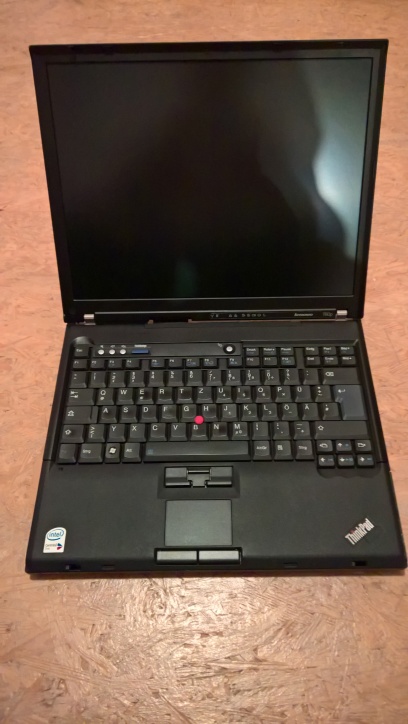
This is the keyboard:
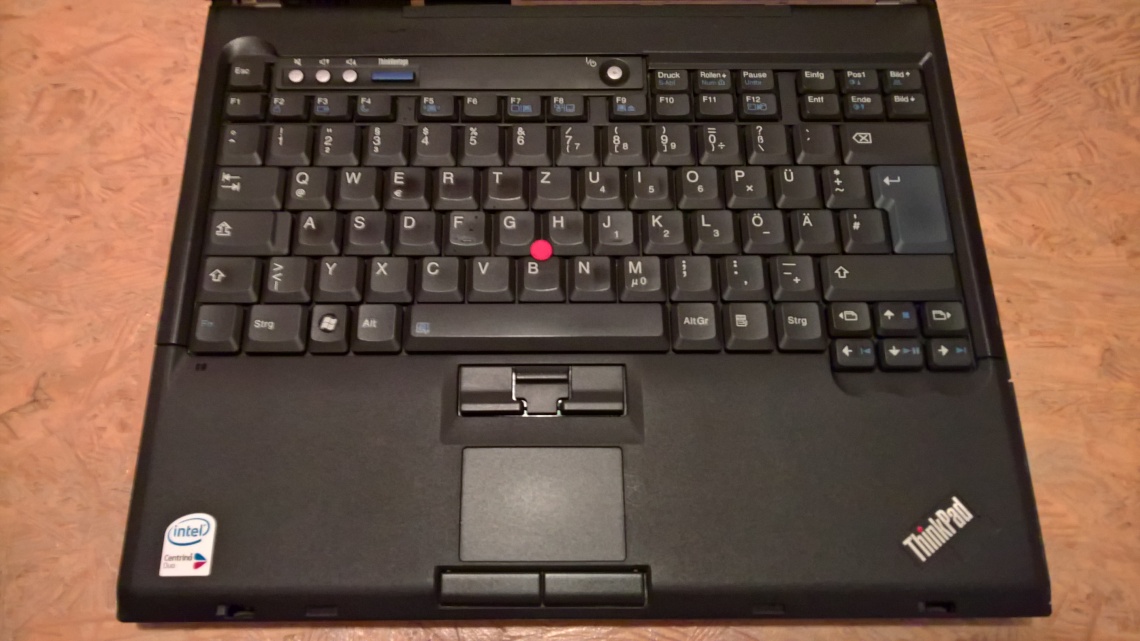
And here is from left to right my P50, the T60p and their little brother, the X220:
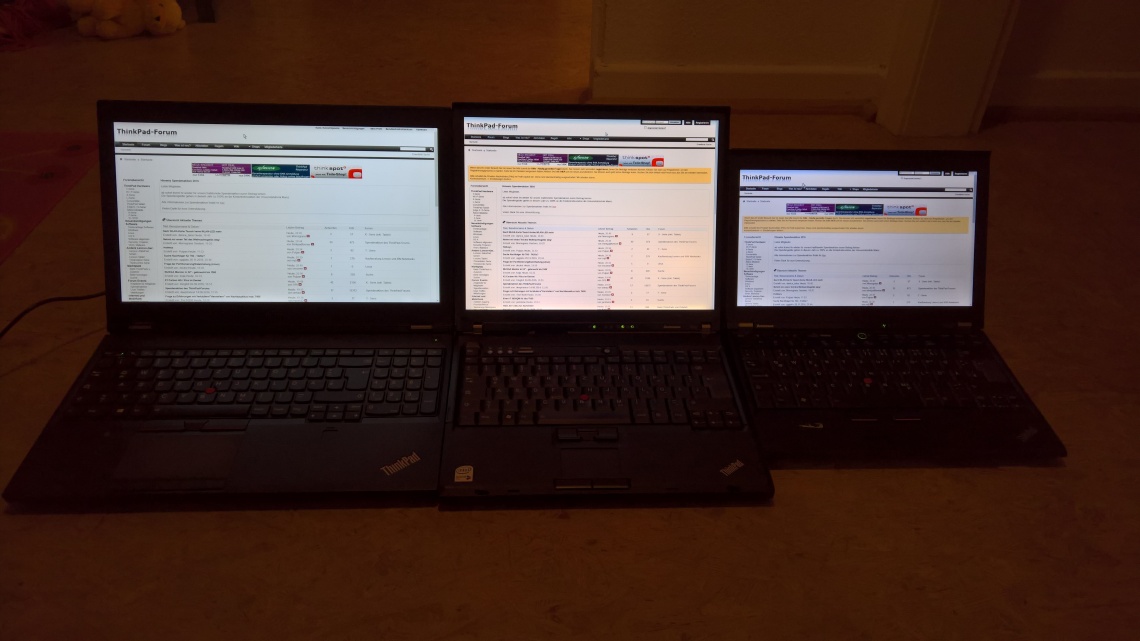
You can very easily see that the T60p display has very warm and pleasant colours. The P50 has an okay display and the TN display in the X220 is plain awful, I am looking for a cheap IPS display to replace it.
I will leave Linux on the T60p and it will be my Linux machine. I will use it for some time because I like wrapping my mind around different things when I am at home. At work I am using always Windows, so in private I want to start using something else just as a challenge. That is why I am also looking for a Mac!
That’s it for the T60p for now. In the future I am planning to tinker around with it more and convert it into a Frankenpad when I get my hands on cheap used parts.
If you want to know, what a Frankenpad is (a hybrid between a T60 and a T61), have a look here:
And here:

