How did I get my hands on a ThinkPad 13? I am using a Macbook Pro 2016 since one year as a main machine. I like the MacBook and macOs, it is a great laptop, I am mainly using it at home. But when I am travelling I don’t want to take my MacBook with me because it scratches and scuffs easily and it is very expensive. In case that lose the machine or it gets stolen that would be a big loss. That is one of the drawbacks of using a MacBook Pro.
So I decided to buy a cheaper laptop as second device. I had a look at elder Macbooks like MacBook Airs but they were still very expensive. I then decided to buy a used ThinkPad after having used so many ThinkPads until today (a T400, T500, X200s, X220, X230, W530, P50, …). They are very durable and robust devices, you can get them very cheap and they are very easy to extend. So I bought a used ThinkPad T420 from a professional EBay seller. After using it for some months I decided that I need a newer, lighter, faster and besser Laptop. It is a good device but it had some disadvantages.

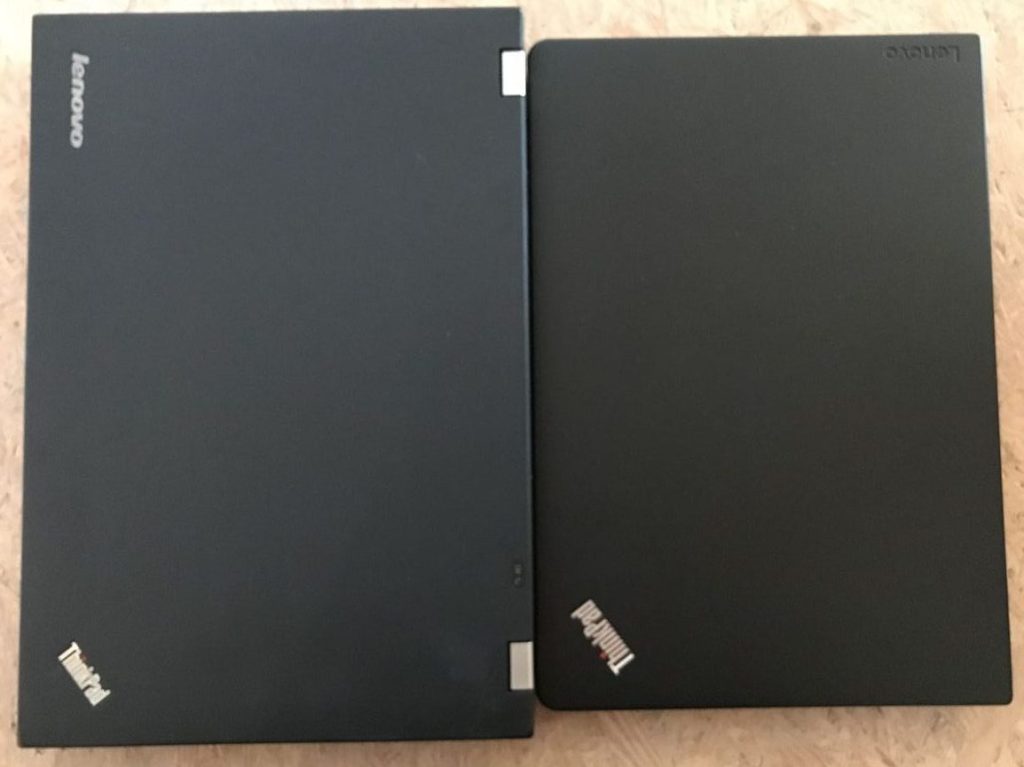
- the T420 display had a low resolution (1368×768). I often watch coding sessions on YouTube and they are often recorded in 1920×1080. When I watched these videos in my lower resolution I had problems reading the fonts in the videos
- it was a TN panel with bad viewing angles. When I was lying in my bed and tried to watch some videos I constantly had to adjust the viewing angle in order to get a good picture
- the display was very dim
- the audio was not very loud
- the laptop was very bulky and heavy, not really portable
- I managet to get it running with Windows 10, except of the audio. I could not find Realtek audio drivers in order to fix a problem with audio stuttering on Windows 10. Using Windows 7 everything was working fine so I assume it was a driver problem
- battery life was mediocre
Why a ThinkPad 13?
I thought about what I really wanted for my secondary laptop and this is what I came up with:
- I wanted a ThinkPad
- I wanted a TrackPoint
- it should have good Windows 10 support
- it should be 13″ or 14″. The X series is too small for me and the 15″ devices are not portable enough.
- the display resolution should be at least 1920×1080 and I wanted a bright display
- it should be from at least the x50 generation in order to have a power efficient CPU and offer good battery life
- it should be very light and portable
- I wanted it to have a USB-C port because I like the idea and universality of USB-C
- it should be cheap
- 8 GB RAM
- an SSD with at least 256GB
So I started looking for ThinkPad T450s or ThinkPad X1 Carbon 3rd generation machines because they matched most of my requirements. I wanted to spend about 400€ and the machines I could find on EBay and in the ThinkPad forums mostly were in a bad condition. A member of the forum thinkpad-forum.de pointed me to a German shop which sold used ThinkPads in good condition and the seller had a ThinkPad 13 in stock. Thanks to Matt from thinkspot.de for the laptop!

That was the first time I heard from such a device, I only knew the T/X/W and P series from personal experience. The ThinkPad 13 is from a cheaper series from Lenovo. The device was in very good condition, the price was acceptable and I got one year of warranty from the seller. So I bought the laptop and I am very happy with it until now.
Technical details, images and my experience with the ThinkPad 13
(The ThinkPad 13 line is about 2 years old I think. After the ThinkPad 13 Lenovo released a ThinkPad 13 2nd generation and after that the Lenovo L380. My device at some point showed up as ThinkPad S2 (which is its identification in China from what I have read). So no matter if you want to put the device into the S class or into the low class, it is is a lower budget ThinkPad and that is obvious, but not in a bad way.
Please click on a picture to enlarge it.
The material used for the laptop is made of cheaper material than the T/X/P lines, but it feels very pleasant and sturdy. The whole device does not make a cheap impression. The hinges are very stiff and I am very surprised about the quality, But the hinges are not made of metal like the more expensive ThinkPads. They seem to be made of some other material, I don’t know if it is aluminum or plastic, they feel somehow cheaper. The machine is very portable and light and the CPU fan is pleasantly silent and never gets loud, even in high CPU scenarios.
The specs
- Intel Core i5-6200U CPU with 2 cores, 4 threads and cpu frequencies from 2,3 to 2,8 GHz
- 8 GB DDR4-2133 RAM in one of two memory slots, the machine can use 16GB in total (unofficially you can upgrade the machine to 32GB with 2 16GB sticks)
- 13,3 inch 1920×1080 IPS display with a brightness of 220 cd/m²
- Intel HD 520 integrated graphics
- 256 GB Toshiba M.2 SSD
The device feels snappy on Windows 10 1809. The CPU is quick and energy efficient and the integrated Intel HD 520 graphics allow me to play some elder games. You can surely speed up the graphics by adding a second memory stick and get dual channel graphics performance. I analyzed that in this blog entry.
Please click on a picture to enlarge it.
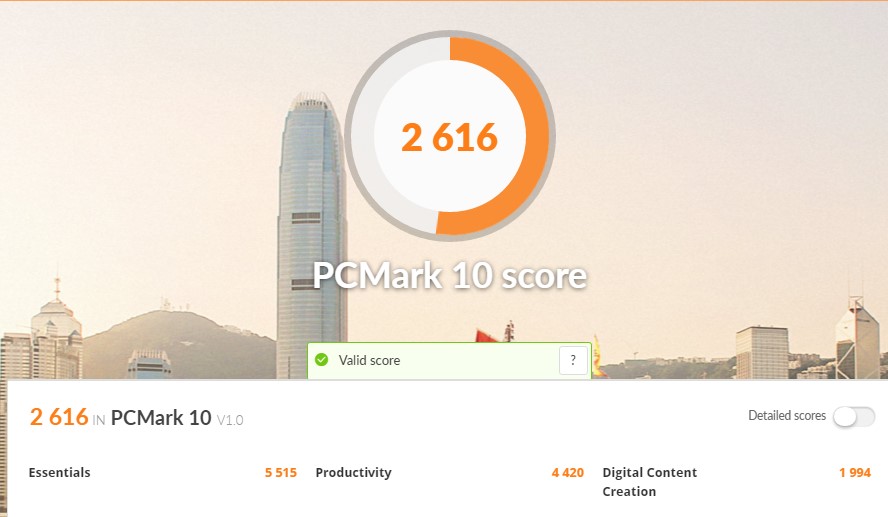
PCMark 10 
Cinebench 15 
Geekbench 4 CPU 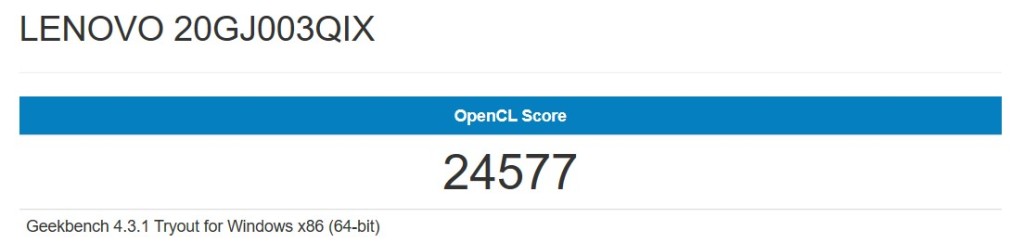
Geekbench 4 GPU
- the PCMark 10 score is 2616
- Geekbench 4 delivered 3141 in single core and 6071 in multi core, 24577 in the OpenCL score
- Cinebench 15 delivered 35 fps in OpenGL and 103cb in single core and 257cb in multi core
The keyboard
One of my main reasons for using ThinkPads for some years have always been their excellent keyboards. From the 30 lines on (T430, T530, …) Lenovo switched from the old style keyboards to the new chiclet design keyboards. The ThinkPad 13 released in 2016 and is also equipped with a chiclet type keyboard. It looks identical to the keyboards built into devices like the T450 but it isn’t. The keyboard feels nice but is definitely not on par with the more expensive machines keyboards. It has some flex and the keys do not respond as well as the more expensive ones. The keys feel much lighter and plasticky and they sound different but they sound damp and quiet. The key surface is not smooth and has some roughness and your fingers do not slip on the keys which I like. I am ok with it and it still is a good keyboard. But if this would have to be my main machine and not my secondary one I would choose a more expensive ThinkPad.

What is missing from the keyboard is backlighting. The device also does not offer a ThinkLight which would shine light onto the keyboard from above. All of this is attributed to the low price, I think. If you want to use the laptop in the dark you will have some problems with it.
Touchpad and TrackPoint
Before continuing with this part I would like to state that I am a passionate user of the TrackPoint. Some years ago I decided to start using the TrackPoint on my ThinkPad. I turned off the touchpad on my machine and forced myself to only use the TrackPoint. After about 4 to 6 hours I got used to it and since then I only use the TrackPoint. This is a very efficient way to type. You can rest your palms on the keyboard and do not have to move your hand from the keyboard to the touchpad and back while working. When I am not working directly on the ThinkPad I am using an external ThinkPad Compact USB keyboard which also provides a TrackPoint. When you master ten finger typing and using the TrackPoint you are unbeatable in efficiency.
Back to the ThinkPad 13: the TrackPoint is working fine, I cannot notice any differences to other machines. It is a pleasure to use. The only problem that I have is that from time to time the mouse cursor continues moving after I release the TrackPoint. This is not only a problem of my machine but of every ThinkPad that I have used over the years.
The three mouse buttons on the top of the touchpad are well built and feel very responsive. The middle mouse button which is used as a mouse wheel when you use the TrackPoint also works well.
The touchpad is a clickable one. You can click by tapping on it or by pressing it down. I am not a big touchpad user but it supports everything in Windows 10 which is important like gestures and swiping. It is not from Synaptics. The device manager reports an ELAN pointing device. You can configure the touchpad to your liking. You can define zones on it for left clicking and right clicking. You can also configure it to use a two finger tap for right clicks. It is responsive and has a very even glassy surface. The more expensive ThinkPads that I used had a very rough textures touchpad surface which I did not like. The ThinkPad 13 feels more MacbookPro like in this regard. So it is surprisingly good for such a cheap machine.
Fingerprint reader
The fingerprint reader can be configured as Windows Hello device in Windows 10 and can be used to log the user in. I had lots of problems with it. I have to say that my fingers seem to be problematic for fingerprint readers in general, be it on laptops or on phones. But on my iPhone 7 and my MacBookPro 2016 I can log in by using the fingerprint reader. On the ThinkPad 13 I cannot. The quality is very low in my opinion. Most of the time it does not recognize my finger so I stopped using it. The device manager identified it as a Synaptics FP sensor.
Sound
Sound is an area where most ThinkPads suffer. Especially the X line and T line ThinkPads that I used mostly had average to really bad sound and lots of them were not able to produce loud sound. When I watched films on my X200s I had to make sure that my surroundings were quiet so that I could enjoy my films. So I did not expect much from the ThinkPad 13. But I was wrong!

The speakers on this machine are facing downwards, they are on the bottom of the device. The sound is surprising good, clear and very loud, the bass is a bit weak. I like it a lot! You can use Dolby Audio on Windows 10 to tweak the sound. You can without trouble watch videos on it, hear music in good quality and play some games. My T420 pales in this comparison. Coming from a MacBookPro 2016 which has excellent sound I am very surprised. Well done, Lenovo.
Display
The display is an area where almost all ThinkPads that I used lacked. Especially the X and T line ThinkPads with TN panels were very bad in every regard. They were mostly very dim and not usable outside and had bad viewing angles. I owned several devices where I every time had to adjust the display angle when I moved my head in order to see correctly. I am sick of such displays. This was another reason to go with the ThinkPad 13.
The display is an IPS panel with 1920×1080 resolution. It is a matte display so you do not have any glare. I have absolutely no complaints about it. The viewing angles are fine, the image does not change colours when you change your viewing angle, the brightness is ok. It is good for its price, I like it. I can finally view YouTube coding sessions in 1920×1080 without any problems.
Power supply and battery life
The device comes with a very small and light 65W power supply and a slim tip. Interesting about this device is that you have three possibilities to charge it:
- via the Lenovo charging port on the left hand side with a slim tip
- via the OneLink plus port
on the left hand side which allows to use a docking station - and via the USB-C port on the right hand side of the device
That is very useful. When I bought my MacBookPro 2016 I was very interested in moving every device that I have to USB-C. So now I can charge my ThinkPad 13 with every power supply that offers USB-C, very nice. I tried charging it with my MacBookPro 87W charger and my Nintendo Switch charger with 39W and it works, thank you Lenovo 🙂
One of the USB 3.0 ports on the device can charge USB devices while the laptop is turned off.
The battery is a 3 cell lithium/polymere battery with 42Wh and it is an internal battery. So you have no swappable battery but that is to be expected from a cheaper machine.
Lenovo claims about 11 hours or battery life on the device. I cannot confirm that. In my light usage scenarios with browsing the web, editing documents, reading mails, watching some YouTube videos I get from 5 to 7 hours which is fine for me.
Storage
Because the device is so small you do not have the possibility to add 2,5″ devices into it. It came equipped with a 256GB M.2 2280 SSD from Toshiba (no PCIe-NVMe). I ran the AS SSD benchmark on it and the performance is ok. It is not the fastest SSD but the whole system feels very snappy!
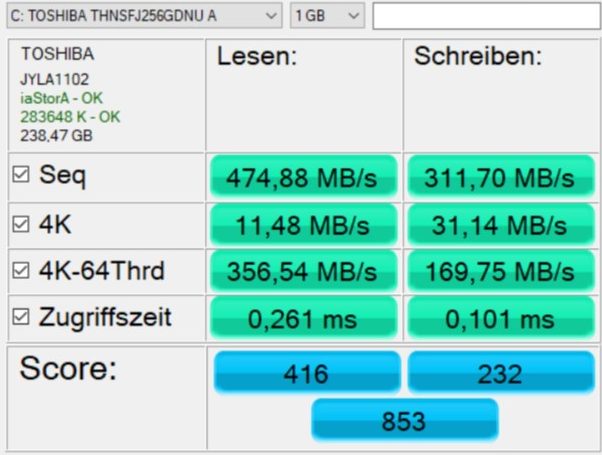
Ports
The Thinkpad 13 offers a good variety of ports. Sadly no Ethernet port! So you will need a dongle for that or use WiFi. It provides the following ports:
- a slim tip charging port on the left side
- a OneLink+ port on the left side in order to use a dock
- one always-on USB 3 port on the left side

- two USB 3 ports on the right side
- a HDMI port
- a USB-C port on the right side which can be used for charging, for connecting devices like USB-C drives or sticks and for display output. I tested it with a USB-C to DisplayPort cable and it worked fine on my Dell monitor with 2560×1400 resolution in 60Hz. Lenovo claims that it is able to output 4K in 60Hz via this port.
- an SD card reader on the right side
- a 3,5 mm audio jack on the right side

Lenovo Vantage
In order to keep the device up to date with the latest drivers and BIOS updates Lenovo offers its Vantage app for the ThinkPad 13. I used this Windows 10 app to update everything and uninstalled it after that because the app kept nagging me to register myself a Lenovo ID and I don’t like that. You can also go to the Lenovo homepage and get the latest drivers and updates from there, there is no difference in driver support in comparison to the more expensive ThinkPad lines. The Vantage suite also offers lots of tweaking possibilities for different areas of the laptop.

BIOS tools
The BIOS does not only offer that standard BIOS setting like other ThinkPads do. It also offers a section for hardware tests. You can test every component in the ThinkPad 13 in the BIOS including your memory, storage device, mainboard, etc. This is impressive and shows that the ThinkPad 13 is geared more towards business users and not to normal consumers.
Summary
As a summary I want to say that I am very impressed with the “cheap” ThinkPad line. I would not use the ThinkPad 13 as my main working machine because of its keyboard. But in general I must say that this is a very good laptop for its price and it offers good support. So in the future I will keep an eye on the now L line of the ThinkPads like the L380 or L480 when I will be looking for another cheap secondary device. When Lenovo puts a better keyboard in these cheaper devices in the future I would have no more complaints.





